The Jabra Elite 85t earbuds are known for their superior sound quality, excellent noise cancellation, and comfortable fit. However, like any piece of technology, they are not without their flaws. This article will delve into some common issues users face with the Jabra Elite 85t and provide practical solutions to enhance your listening experience.

Table of Contents
ToggleCommon Issues and Solutions
1. Connectivity Problems
One of the most frequent complaints about the Jabra Elite 85t is connectivity issues. Users often report that the earbuds struggle to maintain a stable connection with their devices.
Solution:
- Firmware Update: Ensure that your earbuds are running the latest firmware. Jabra frequently releases updates to improve performance and fix bugs. Use the Jabra Sound+ app to check for and install updates.
- Reset the Earbuds: Sometimes, a simple reset can resolve connectivity issues. To reset the Jabra Elite 85t, place the earbuds in the charging case, and press and hold the button on the right earbud for 10 seconds until the LED indicator flashes purple.
- Bluetooth Settings: Make sure your device’s Bluetooth settings are properly configured. Forget the earbuds from your device’s Bluetooth list and pair them again.
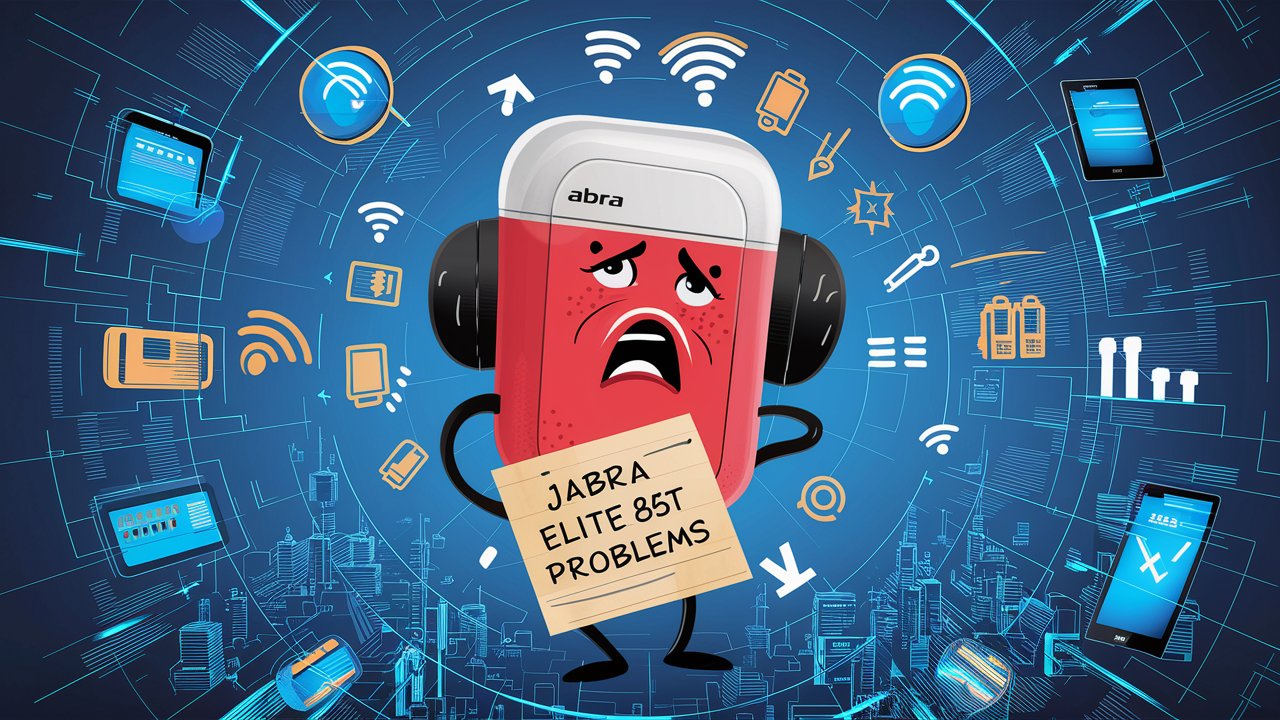
2. Battery Life Issues
Battery life is another area where users often experience problems. Some report that their earbuds don’t last as long as advertised.
Solution:
- Battery Optimization: Disable unnecessary features when not in use, such as Active Noise Cancellation (ANC) or HearThrough mode, to conserve battery life.
- Charge Properly: Ensure you’re using the provided charging case and cable. Sometimes, third-party accessories can cause charging inefficiencies.
- Battery Replacement: If your battery performance has significantly degraded over time, it might be worth considering a battery replacement. Contact Jabra support for assistance.
3. Sound Quality Issues
Poor sound quality can be a major disappointment, especially for premium earbuds like the Jabra Elite 85t.
Solution:
- Fit and Seal: Ensure the earbuds fit snugly in your ears. The sound quality can be significantly affected by the fit. Try different ear tips to find the best seal.
- Equalizer Settings: Use the Jabra Sound+ app to adjust the equalizer settings according to your preferences. Sometimes, a simple tweak can make a big difference.
- Firmware Updates: As with connectivity issues, sound quality problems can sometimes be resolved with firmware updates.
4. Charging Problems
Some users have reported issues with their earbuds not charging properly.
Solution:
- Clean the Contacts: Dirt and debris can interfere with charging. Regularly clean the charging contacts on both the earbuds and the case using a dry cloth.
- Check the Case: Ensure the charging case is functioning properly. Sometimes, the issue lies with the case rather than the earbuds.
- Reset the Earbuds: As mentioned earlier, a reset can sometimes resolve charging issues as well.
Personal Anecdotes and Tips
Having used the Jabra Elite 85t for over a year, I’ve had my share of ups and downs with these earbuds. Initially, I faced some connectivity issues, especially when using them with my laptop. After updating the firmware and re-pairing the earbuds, the problem was resolved, and they’ve been working flawlessly since.
One memorable experience was during a long-haul flight. I had enabled the ANC feature and was amazed at how effectively it drowned out the engine noise, making the journey much more pleasant. However, I did notice that using ANC continuously drained the battery faster than expected. To mitigate this, I started toggling ANC only when necessary, which helped extend the battery life significantly.
Another tip I’d like to share is regarding the fit. Initially, I struggled to get a comfortable fit, which affected the sound quality and noise cancellation. After experimenting with different ear tips, I found the perfect fit, which not only improved the sound quality but also made the earbuds more comfortable for extended use.

Preventive Measures and Best Practices
To avoid common issues and prolong the life of your Jabra Elite 85t, consider the following preventive measures:
- Regular Cleaning: Keep the earbuds and charging case clean to avoid charging and connectivity issues caused by dirt and debris.
- Proper Storage: When not in use, store the earbuds in their charging case to protect them from damage and ensure they are always charged.
- Avoid Extreme Temperatures: Exposure to extreme temperatures can affect battery performance. Try to keep your earbuds in a moderate environment.
- Use Original Accessories: Always use the original charging case and cable provided by Jabra to avoid compatibility issues.
When to Seek Professional Help
If you’ve tried all the troubleshooting steps and still face issues, it might be time to seek professional help. Jabra’s customer support is known for being responsive and helpful. Whether it’s a warranty claim or technical support, don’t hesitate to reach out to them for assistance.
Conclusion
The Jabra Elite 85t earbuds are a fantastic piece of audio equipment, but like all technology, they can experience issues. By following the troubleshooting steps and preventive measures outlined in this article, you can ensure a smoother and more enjoyable experience with your earbuds.
Remember, regular maintenance and timely updates can go a long way in keeping your Jabra Elite 85t performing at their best. Happy listening!



